Very secure, we can assure you.
We do not process or store any user passwords, logins are fully verified by Google and there is no possibility of user information being compromised.
All payments are made through trusted third party websites and only through the web, you can see the URL throughout, we do not process and cannot store credit card information.
All traffic between the APP and web pages and our servers is encrypted, so it is impossible for operators and governments to know what you have seen.
Our app only asks for the most basic permissions.
We have found that some videos on ios and macOS have a problem with the sound and picture being out of sync, based on noise.
We have confirmed that this is an Apple bug that is widespread in ios14.5, ios14.6, macOS Big Sur 11.3-11.4 .
We have reported this to the relevant Apple engineers,Apple has confirmed the bug and confirmed that it will be fixed in ios14.7 beta3, IOS15 beta2, macOS 11.5 beta 4 (20G5052c).
Until Apple fixes this issue, you can switch to vlc player, there is no solution for mac systems at the moment, you can switch to the web version.
We have confirmed that Apple has fixed this issue with the release of IOS 14.7 on 20 July.
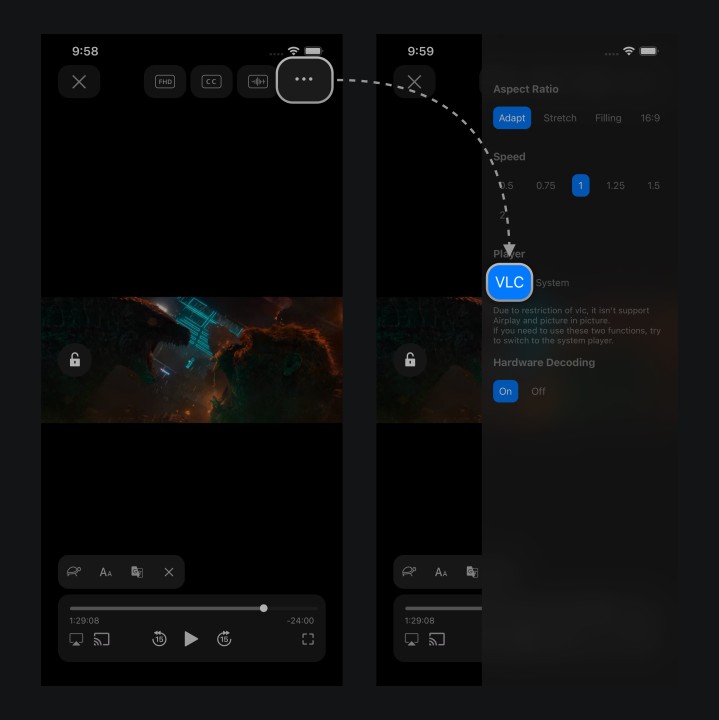
Please make the MAC APP full screen first, and then click play to display the subtitles.
We confirm that there is this problem in macOS Monterey.
You can long-press the episode, and then select the status of the episode's progress.
If you encounter any technical problems, please contact us via email:<[email protected]>
Please send it to us after recording the screen.please state clearly what device is used to play it, what specific video is, and what kind of problems have occurred. To facilitate our technical staff to solve your problem as soon as possible
You just need to press and hold the video you want to delete, and then select "Delete"(for ios)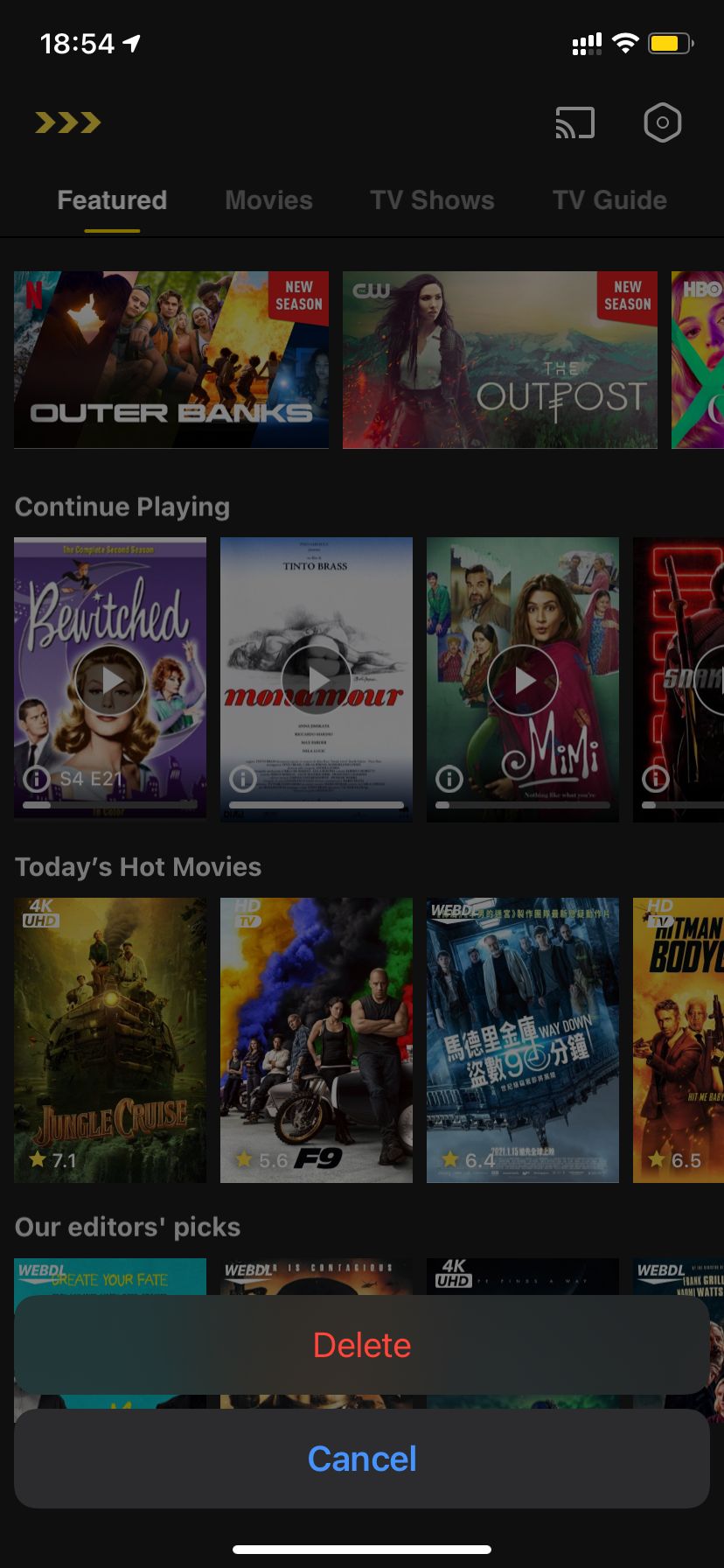
Please find "Select Subtitle Automatically" in "Settings" and click to open.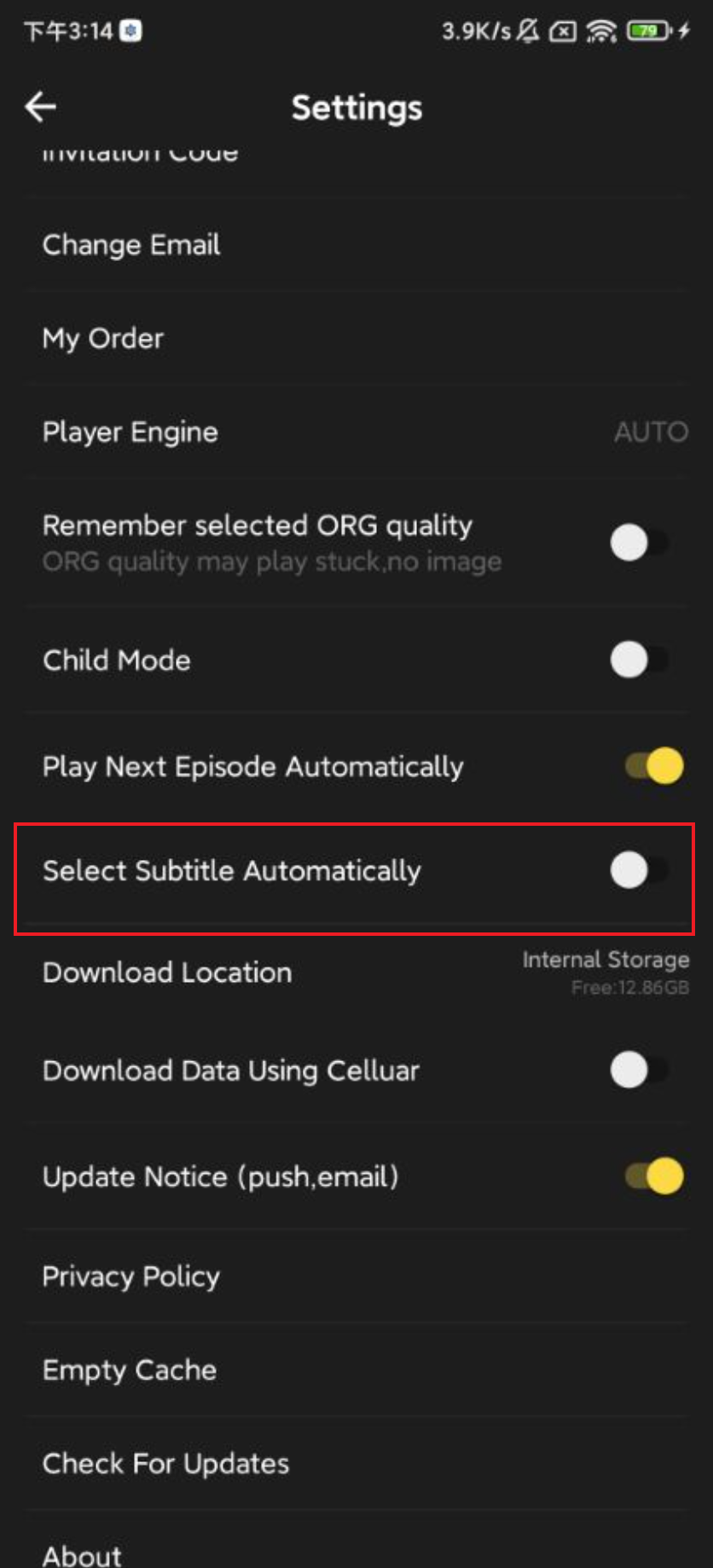
If it doesn't work when you use chrome cast, you can try "all cast". First click "Cast with other app" and then select the first AllCast.
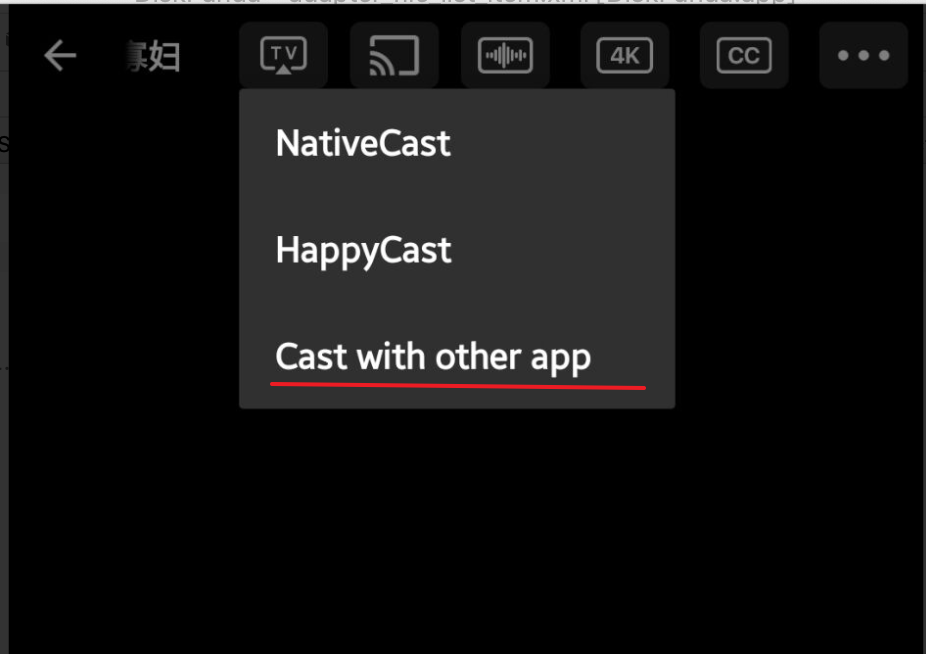
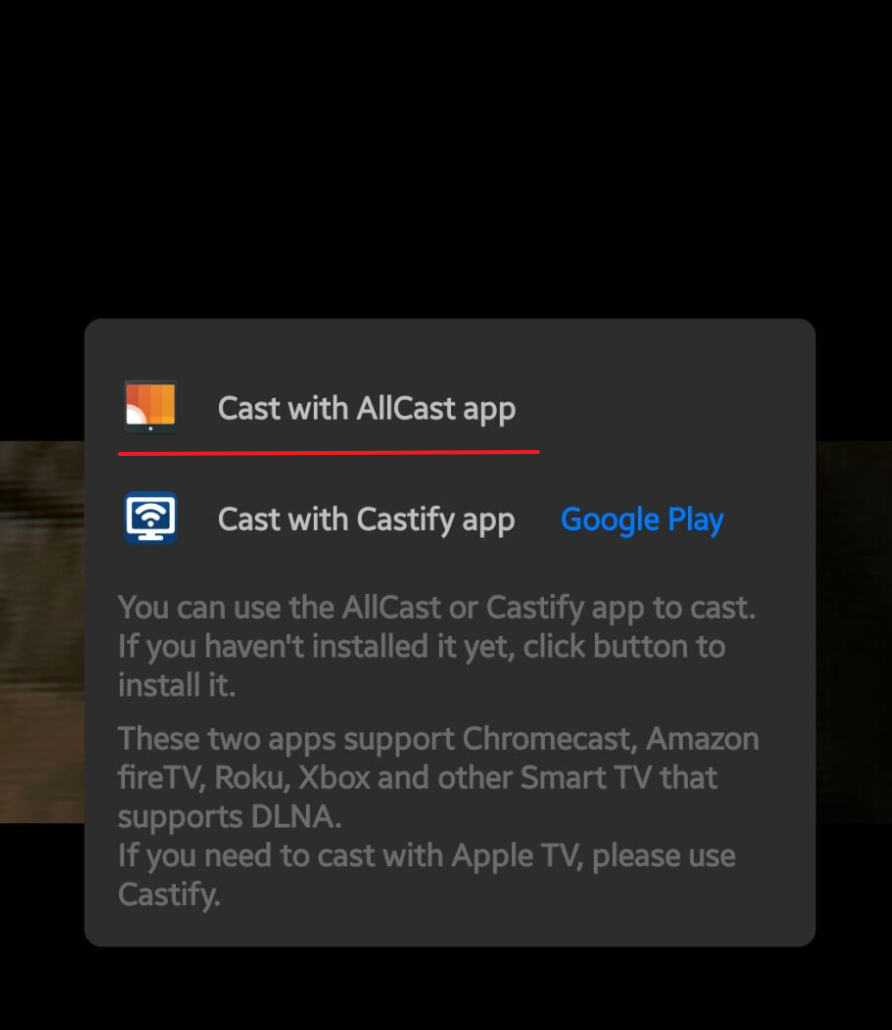
Please try to turn off 'direct3d' on settings.
Please perform a complete speed test in our APP, Then change to a faster server.
All speed measurement records are recorded in our backend to assist our judgment when you give us feedback on the problem.
It's a big world, we have placed server nodes in all major regions of the world and have selected the best CDN service vendors to help us accelerate.
CDN acceleration is limited to VIP users only.
If the speed is still not ideal in your area, you can download the movie in question and watch it later.
Go to Settings-Tap on Invitation Code-Then tap Create-Your Invitation code will be genarated-Tap on the Invitation code-Your code will be copied-Now you can send it to your friends
the user's position must be no more than 1 km from the generator, and the invitation code should be used within 20 minutes after the generation, otherwise it will be invalid.
It is very safe. We use the latest https technology to encrypt all traffic between the APP and you. It is impossible for operators and the government to know what movies you have downloaded and watched, so please feel free to use it.
We do not use P2P technology like Bittorrent, Webtorrent, Popcorn Time etc. That is considered illegal in most countries. Be careful when using torrent streaming apps/sites.
It doesn't matter if you see the "Tester Removed" in your TestFlight after MovieBoxPro app already installed on you device, it's not affect using the app. If new version of MovieBoxPro released, we will notify you goto our website to install the new version, you can update it as before.
Due to Apple TestFlight cannot accepted over 10000 testers under an application, we need to remove the accepted users that already installed MovieBoxPro app, then let other users not installed can install MovieBoxPro too.
We do not support changing your email address. If your email is stolen,,you can only retrieve your MBP account by retrieving your email, because our APP is bound to Google Mail, so you can only log in to MBP through Google Mail
Install Downloader app on firestick if you are not install it yet, and open it,then enter https://www.movieboxpro.app/tv to download MovieBoxPro tv.
Google Accounts will be store on the mobile phone, no need to log in again, so we use the Google account system.
Your login process is all on the google.com domain. It is impossible for us to obtain your password. Please rest assured.
Free :
360 only
Ads.
VIP
ORG source,HD,FHD,360
No Ads.
Apple TV APP,android TV APP
High-speed
Sorry, we don't support paypal at this time. The APP has a variety of payment methods that can be selected, please check in the APP for details.
- Click the Settings cog next to "Log out."
- Click the Payments tab, then click Manage automatic payments under "Automatic payments."
- Select the payment you'd like to cancel, then click Cancel.
Before you buy, you are free to use the free version.
The free version includes all features, but the clarity of resources is different.
If you want a refund, please contact us .
Please do not send transaction disputes directly through the bank.
This will increase our costs and also affect your credit card reputation.
We will permanently disable any account that has a transaction dispute.
The main family account can invite other members at any time, and members can log out at any time.
If the member is already a VIP, the invitation requires the member's consent, and the original VIP time will disappear after consent.
If you are already a VIP member, you can upgrade to a family package at any time.
You need to pay for the family package again, and the old VIP balance will be converted into the new package time.
E.g:
You are currently purchasing a one-year VIP package for US$23.99, which has been used for 6 months, and there is about US$12 remaining. If you want to upgrade to the new one-year family plan, you still need to pay 35.99 US dollars ($0.1/day).
The new package time is: 485 days=12/0.1+365
At present, you can't downgrade from family package to ordinary VIP package by yourself, please contact us if you need it.
If you have an Apple tv 3 generation, you need to use the screen mirror function or AirPlay.
If you want to screen mirror ,Please open Screen Mirror in control center before play, and then click to play.
We are using Google's account login to verify.
If you have more than one Google account, please add another account to Google.com and then try to log in to our app when prompted to choose that account to log in.
On some devices with older systems, such as TVs and BOXs, accessing our website will prompt a certificate error.
Known devices: windows 7 and earlier systems,LG TV base WEBOS 4.0 before.
You will need to import the root certificate manually.
Download it at
https://letsencrypt.org/certs/isrgrootx1.pem
https://letsencrypt.org/certs/isrgrootx1.der
How to import, please Google the device name and install the certificate
Reference links:
https://www.lgwebos.com/topic/7866-lg-webos-40-and-below-letsencrypt-root-certificated-expired/
https://letsencrypt.org/certificates/
https://letsencrypt.org/certs/isrgrootx1.der
Change audio track is not supported when casting witch chromecast by default.
But there is a way to change audio track when casting with chromecast.
1.Switch to VLC engine.
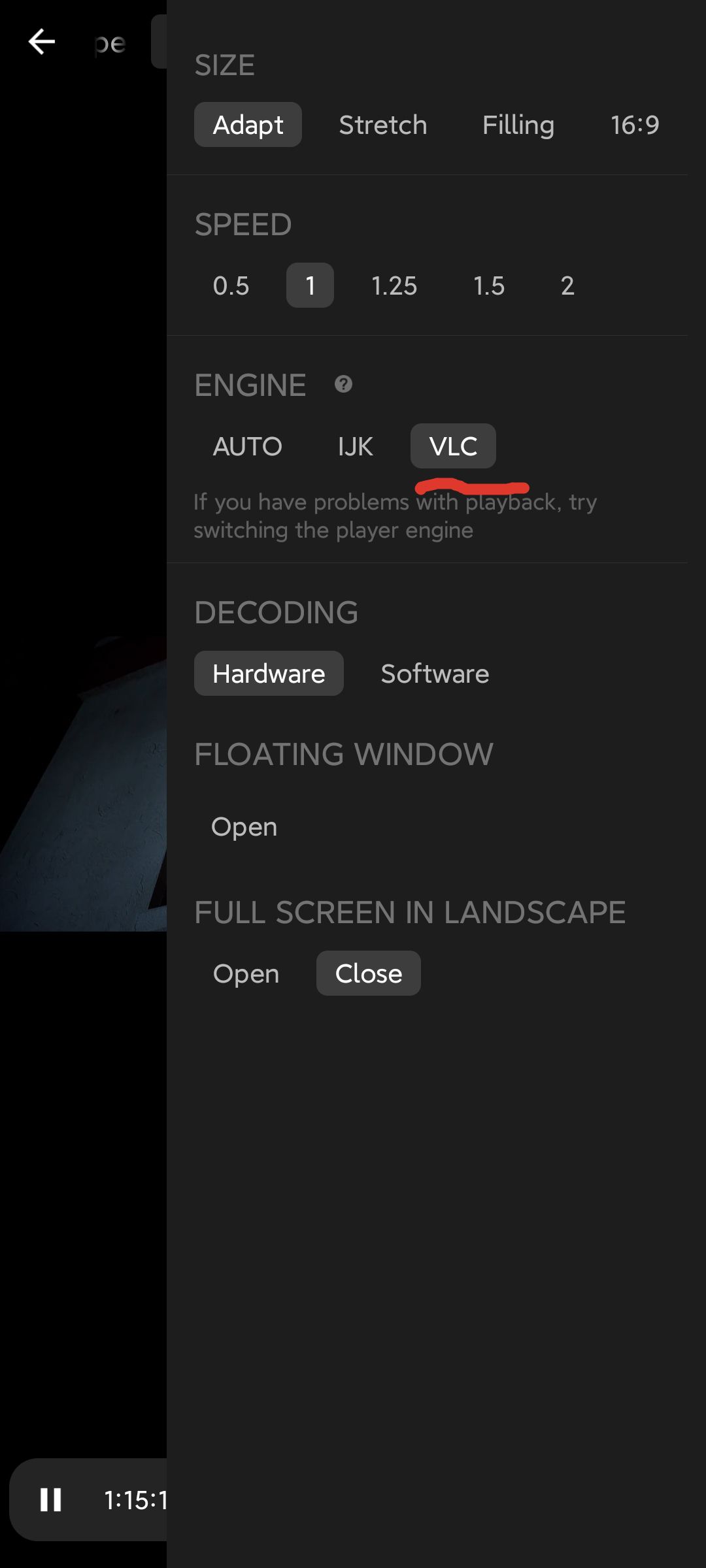
2.Open chromecast dialog,then click 'Another way'.
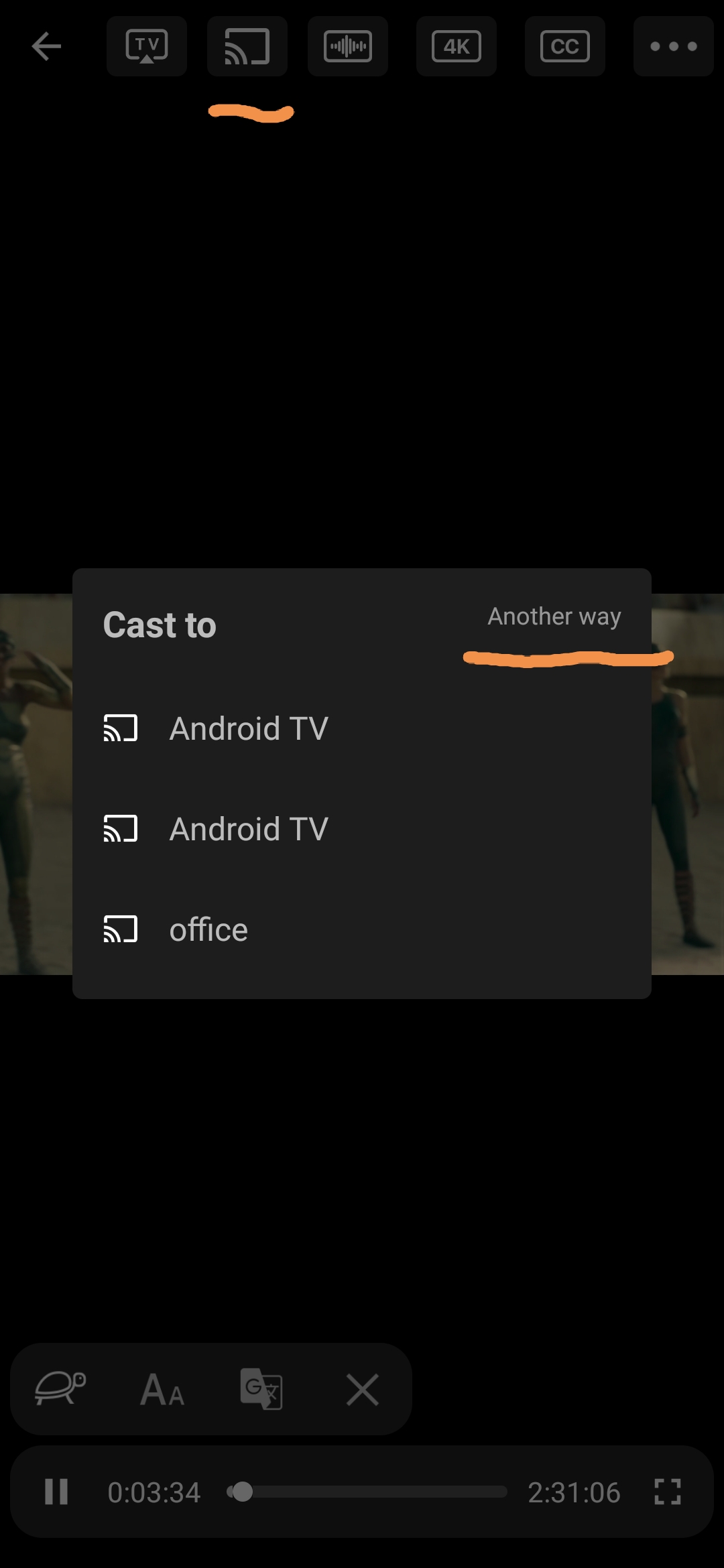
3.Select a chromecast to cast,then you can change audio track as usual.
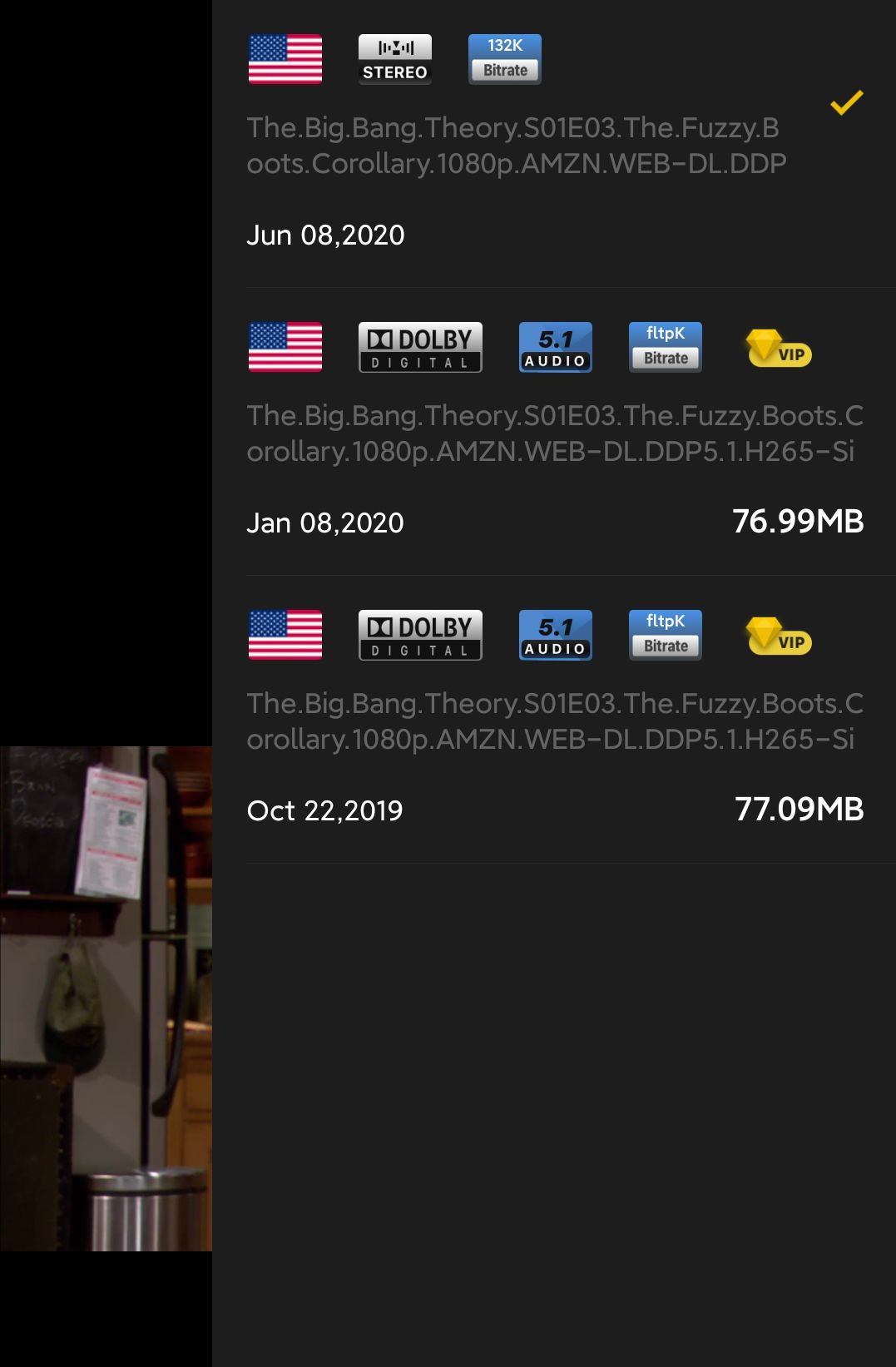
This way need you to keep MovieBoxPro open,if you close the play page,the cast will stop.
Support for all Chromecast protocol devices, such as Google 1st to 3rd generation, and Ultra 4K.
Support mibox, some smart TV.
There is no limit on the number of devices, but based on the principle of fairness, we will limit the abuse of resources and account sharing, and block accounts without prior notice.
10 devices can manage the device freely under each account, but the total number cannot exceed.
10 Browser login restrictions. If you upgrade your system, or log in with a different browser on the same phone or computer, it counts as a separate device.
The family package can be watched on 4 screens at the same time.
For other types, only one screen can be online.
If you have more than 10 devices ,Please delete redundant devices in the device management department. The total number of "APPS" and "BROWSER" should not exceed 10 devices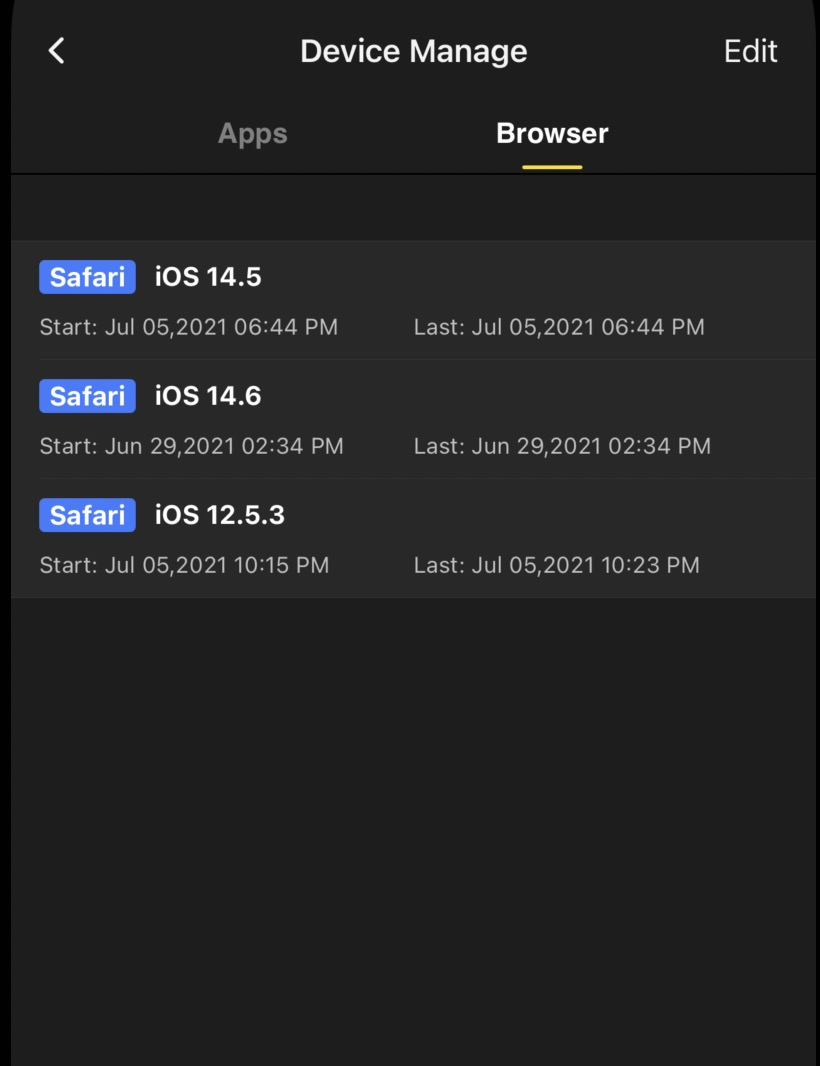
It is not a version downloaded from the official, it may not appear this button, you can re-download it on the official website.https://www.movieboxpro.app
You can delete APP and reinstall.https://www.movieboxpro.app
Please use Tickets to submit to us. Our app is focused on English speakers, mainly in North America and Europe.
Non-English resources are generally not included unless they are particularly well-known movies or TV.
The current test result only supports safari browser switching under mac and ios platform.
chrome is not supported at the moment.
PLAYER SIZE:Whether the window is adaptive to play the video ratio.
AUTOPLAY:Whether to automatically play the next episode.
AUTO SUBTITLESELECT:Whether to automatically select subtitles.
REMEMBER ORG QUALITY:Whether to remember ORG clarity.
PRIVATE MODE:Whether to remember ORG clarity.
HOTKEY:Shortcut keys for video playback.
Download:Video storage address after downloading.
LANGUAGE:Interface display language selection.
SUBTITLE LANGUAGE:Subtitles preferred language.
DISPLAY:Web page zoom.
SPEED:Video playback and download server selection.
CACHE SETTING:Clear cache files.
MODE: New (Native page mode) Old(Embedded browser loads web page mode)
PLAYER:Player selection
PLAYER ContextMenu
Pause:Pause/Play
Speed:Play rate selection
Always on top:Whether the window is on top
Full Screen:Whether the window is full screen
Maximize:Whether the window is maximized
Video:Brightness/Aspect Ratio/Stretch Cropping
Audio:Mute/Soundtrack/Delay
Other Setting:NetworkCaching/Video decoding method
Exit:Exit playing




